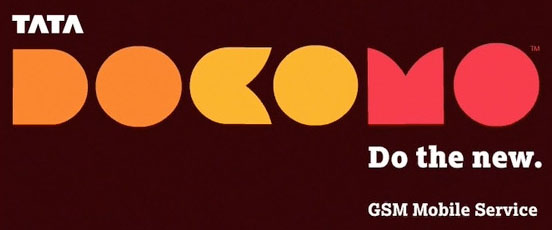Hello Friends ,
How are you
I am back with a new trick for you.I know many of you keep on searching a site that will give live status of the train running other than call to the helpline.
So , Today i will tell you one more website to know the live running status of a train.Get live train running status of any train in India and know the Arrival time of your destination and the stations through which train passes very easily.
So, Friends enjoy this post and share it with your friends
Just Follow These Steps -
1. Click here
2. Enter Train No.
3. Selet the DAY on which Train Start
4. Click on Go
How are you
I am back with a new trick for you.I know many of you keep on searching a site that will give live status of the train running other than call to the helpline.
So , Today i will tell you one more website to know the live running status of a train.Get live train running status of any train in India and know the Arrival time of your destination and the stations through which train passes very easily.
So, Friends enjoy this post and share it with your friends
Just Follow These Steps -
1. Click here
2. Enter Train No.
3. Selet the DAY on which Train Start
4. Click on Go
If you use this website then -
- you don't reach early for a delayed train,
- you know the time you will reach your destination,
- you know the cities/towns through which you pass,
- you know when/what is your next station.
- you know the time you will reach your destination,
- you know the cities/towns through which you pass,
- you know when/what is your next station.
(Please Comment if you like this post)
ENJOY AND KEEP VISITING